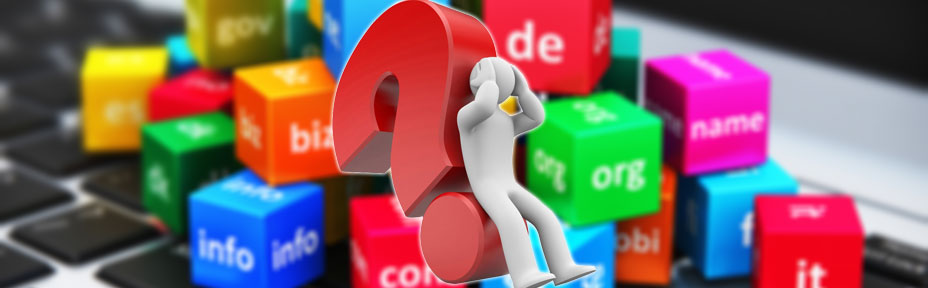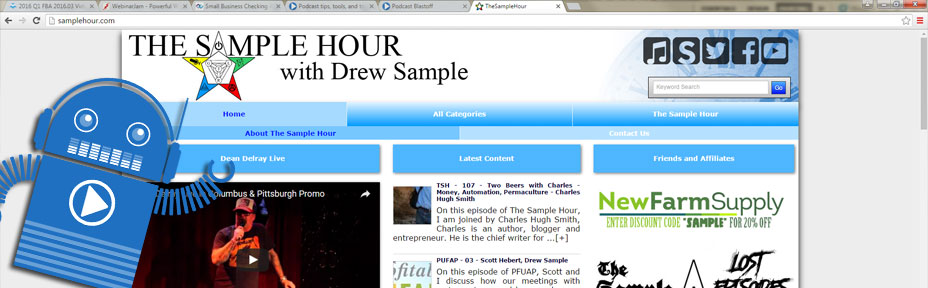Guide to Choosing an Effective Podcast Domain Name
Choosing a domain name for your podcast can be hard and there are several factors to consider. Especially if that website hosts more than one podcast theme or category. How did you find your favorite podcasts website? Did you find it in a search engine or type their brand name in the address bar and add a .com to it?Choosing a domain name shouldn't be a daunting task
Your domain name is ultimately how your audience will find you and should reflect your brand or subject as clearly as possible. With the ever expanding internet it is getting harder and harder to find short meaningful domain names that fit with your brand. But it shouldn't be a deal breaker and i am going to give you the tools to choose a effective name for your podcast website.
You just want to be heard
Do you have a message to get out? Did you just decide you wanted to start a podcast website but have not come up with a brand yet? Coming up with a brand name is no easy task, and takes a lot of consideration. First, you have to think about what your brand is about. Are your brand and show the same thing, or does your brand encompass several shows with different subjects? Are you branding yourself or your podcast.
"Podcasting is the Gutenberg press of the 21st century, and it gives you the power to be heard. With a podcast, you can be the educator, you can be the entertainer, you can be a fierce competitor in the marketplace, you can be the voice that moves generations."
You don't need to be a marketing genius to have a great domain name
By remembering these simple steps you can have a domain that will connect you with your audience
- Do your research
- Make It Memorable
- Match your brand
- Use Keywords
- Keep It Short
- Use an appropriate extension
If you do a podcast about The Lord Of The Rings you may choose a name like lordoftheringspodcast.com or thelotrpodcast.com, which is a name that specifically defines the subject of the podcast, is recognizable and easy to remember, and contains search terms your target audience is likely to use. Or like the Bayside High and Drunk Podcast at heybaysiders.com, you can choose a show name that describes the theme of the show with a site name that your target audience can connect with.
If your site consists of several shows with a broad range of subjects you should ask yourself if shows have a common theme? Are all
of your shows related to aeronautics, or technology or programming languages?
Does your brand relate to politics or religion or economics? What is the overall message you are trying to get to your listeners? Can you narrow your vision down to a few keywords?
Remember your audience is going to have to find you through search engines and advertising. Whether it is social media ads,
google ads or word of mouth you need something that is relatable and memorable.
If at all possible it should contain keywords that describe you brand or your
message.
Often people have an established brand and already have an idea of what their domain name needs to represent. You may even have a name for your brand, but that doesn't guarantee that your brand name will be available as a domain. When you register for a new domain name you will want to do a little research. You will have to determine if the domain you want is already taken. Most registrars will tell you if your domain, and if it is taken, will offer different variations of the domain you wanted.
The part that's getting harder as the internet ages is getting a short domain name. Many of the shorter and more descriptive domains are taken by either similar brands or domain warehouses, who may give you the option to buy the domain at a marked up price. A short domain will not necessarily guarantee you more customers, and may not be an option for your brand. But it will it make it easier for your customers to type and remember.
Make it memorable
Some may recommend not using plurals, or words like ‘the’ and ‘my’ or ‘our’, but I would just advise if you do, to make sure to explicitly promote your site using those terms. If your site is thewidgetfactory.com but your brand name is just Widget Factory, then you need
to make sure all of your promotions clearly differentiate the difference between your brand name, and your website name, otherwise you may drive your traffic to a competitors site.
.Org .Com .Net ETC…
What domain extension (Top level domain – TLD) type do you need to use? Well that is up to you. COM NET ORG and so on used to have specific purposes. COM was for commercial sites, NET was for technology, and internet infrastructure sites, BIZ for commercial e-commerce type sites ORG for non-profit or community type organizations and so on.
There is a variety of new Top Level Domains available for registration like .me, .biz, .info and many others. Choose something relevant to your site. While the COM addresses are the most common and the most memorable, they may not always be available, but remember that someone is most likely to look for mysite.com than mysite.nyc.