Seems like every day, there's a flood of new podcasts launched on iTunes.
If you plan on launching yours anytime soon, you're gonna have a lot of competition to contend with. And the longer you wait to get started, the more competition there will be.
Having a solid launch plan in place is more important than ever. If you don't nail the launch, your podcast might never get the attention it deserves. So you wanna make sure you do it right.
By taking advantage of iTunes New and Noteworthy, combined with a solid launch plan, you can set your podcast up for long term success.
I shouldn't be sharing this, but here's the secret sauce formula that I use for launching my podcasts.
Let the countdown begin:
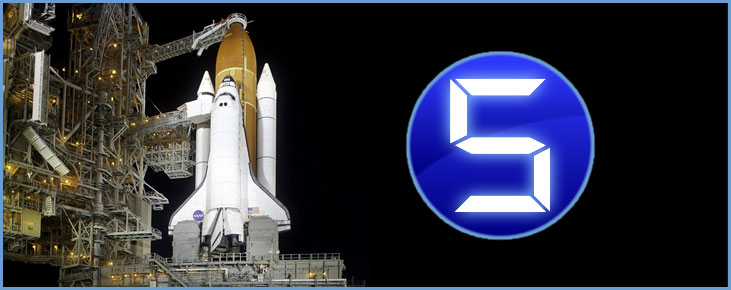
Record Four to Eight Episodes Before You Launch
It's best to launch with at least three episodes. We'll get into that later. But recording between four and eight episodes before your launch is something I recommend.
It helps you stay ahead of schedule. If you miss a week in recording, you still have a new episode to release for that week. This takes a lot of the stress of being a podcaster of your back.
Also, most podcasts never make it past episode seven. If you have eight recorded before you even launch, you’ll start out with a huge advantage over the competition.
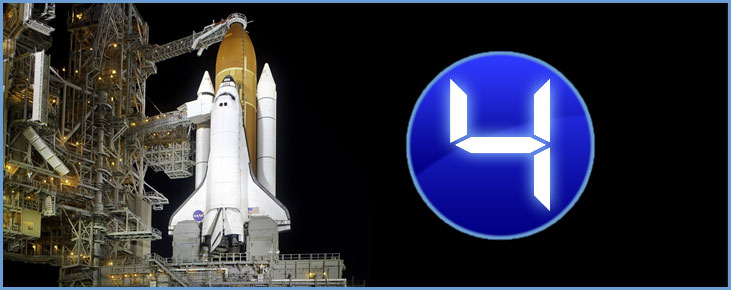
Select an Episode to Give Away as a Lead Magnet
People love feeling like they have the inside scoop on something new. Many of them will be happy to give you their email address in exchange for a sneak preview of your new podcast.
Set up a squeeze page with an email opt-in form where people can sign up to get access to a preview episode, before you launch.
Pick one of your later episodes to give away for free to people who join your email list. I say a later episode because you want to make a good impression. Let them hear an episode that you recorded after you got more comfortable behind the microphone. Letting them hear your first episode probably won't impress them as much as your third or fourth episode will.
You can also have this be an "Episode Zero". That's an introduction episode. It explains who you are, what your podcast is about, and who your podcast is for.
Host the mp3 file on your website or on a service like google docs. When somebody signs up for your mailing list, send them the link to your preview episode. Now they’re on your mailing list, and you can let them know when you have your official launch.
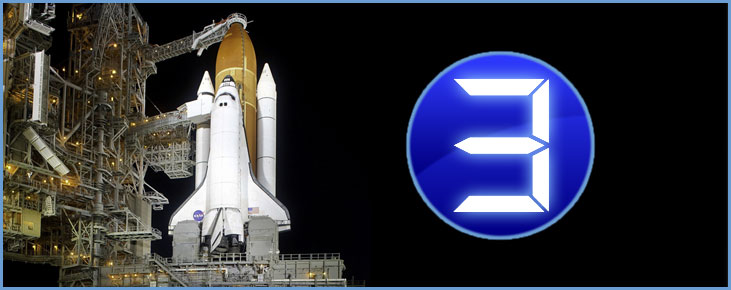
Drive Traffic and Get Opt-Ins
Create some buzz to get people over to your squeeze page.
If you already have an email list, mail them and let them know about how they can get the new podcast episode. Do this a few times. Not everybody opens every email you send.
If you have social media, use it.
Blast your Facebook pages and groups. Same thing with your Twitter, Snap, or Instagram accounts. Don't be afraid to let people know. A shy salesman has skinny kids. A shy podcaster has a lackluster launch.
If you have the budget, and the know-how, run some Facebook ads to your squeeze page. Make sure your page is in compliance with Facebook expectations, or your account could get shut down.
If you have friends that can spread the word to their contacts, hit them up. If you know a good list broker, buy some solo ads. Whatever you can do to get people to your squeeze page, do it. This will help build your list and make your launch successful.
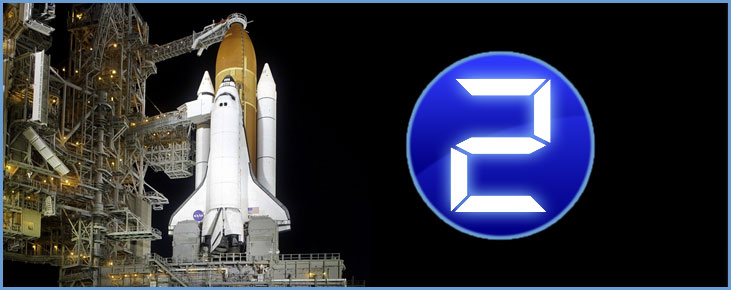
Launch With Three Episodes and Your Podcast To iTunes
People like to binge listen, so have at least three episodes at launch. This way they can get a good feel for what you have to offer. If they enjoy all three episodes, chances are, they'll subscribe to your show if you remind them.
If they only get one episode at launch, they might leave it feeling undecided. By the time episode two comes out, they may have already forgotten all about you.
Get hosting on a service like BlastPod. Host your files with someone that specializes in podcast hosting. That way, you can track your downloads, not worry about bandwidth issues, and create an RSS feed.
Once you have three episodes posted and your RSS feed created, submit your podcast to iTunes, Stitcher and Google Play. These are the main places to get listed. Almost every other podcast source out there pulls their feeds from one of these three. The most important, being iTunes.
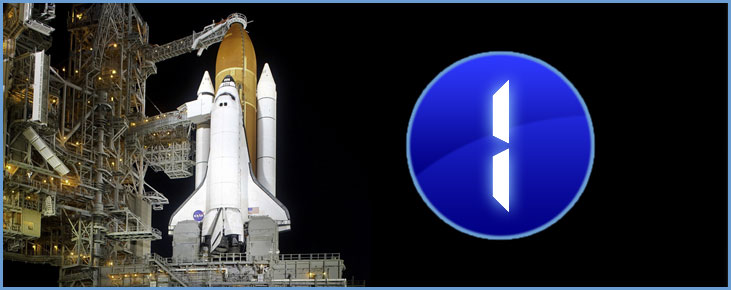
Email Your List to Let Them Know You've Launched
Once iTunes approves your podcast; it's game time.
I focus on iTunes because it has the most leverage. That's where most podcasts are. That's where most other podcast providers get their cues from. If you can make it onto iTunes' New and Noteworthy, you'll be good on Stitcher and Google Play.
Send links to your iTunes page to everyone you can. That includes the email list you've been building, your Facebook friends, groups, pages, and any other social media you can think of. Let the world know how to find you on iTunes.
If you can run some ads, do it. If not don't worry about. But get all the organic traffic to your iTunes link that you possibly can.
Tell everyone you send there to subscribe, rate and review the show. This is how iTunes measures a podcast's popularity. The more downloads, subscribes, and reviews a show gets in 24 hours, the higher it appears on the charts.
So, at the end of every episode, at the end of every email, and at the end of every Facebook post, remind people to subscribe, rate, and review.

Have a Bonus to Give Away
This is optional, but I've seen it work wonders.
If you have something to give away, like a t-shirt or a signed book, make a contest out of it. Let listeners know that you'll be giving away a prize to whoever wins the contest, and you'll be announcing the winner in episode ten. To enter, all they have to do is subscribe to your show, rate it on iTunes, and leave a review.
If you plan on doing this, make sure you announce it from the very first episode, up until episode nine. That way, you get plenty of response.
When it comes time to record episode ten, pick a winner. Announce the winner on the podcast, and have them get ahold of you and verify they left the winning comment. You can do this by emailing them something new to post, or by having them screen capture a new comment before they leave it.
This type of contest gets the best reviews from raving fans, and really juices up your iTunes ratings.
And there you have it. My secret launch plan for dominating iTunes' New and Noteworthy.
It's a little extra work, but it goes a long way. Use it when you launch your next podcast and prepare to dominate the charts. With this formula, you can do it.







